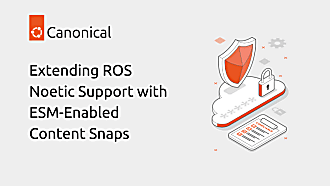Gabriel Aguiar Noury
on 28 February 2023

The number of robotics applications being distributed by snaps just keeps growing! From toolkits and plugins to dedicated robotics launch files and ROS-based snaps, robotics developers keep sharing their apps with snaps.
But which of these are the best snaps for robotics developers?
We have put together a list (Part 1) of some of the most downloaded robotics snaps in the store. So, get ready to type ‘snap install’ and start enjoying these amazing tools from your robotics community.
PlotJuggler
sudo snap install plotjugglerPlotJuggler is a tool to visualise time series that is fast, powerful and intuitive. It can read CSV files or ULogs (PX4). It can connect to live-streaming through MQTT, ZeroMQ or Websockets.
Foxglove-studio
sudo snap install foxglove-studioFoxglove Studio is an open-source application for visualising and debugging your robotics data. It was developed by @foxglove. Foxglove Studio supports live and recorded data across many formats. It has an extensive set of built-in visualisation and analysis panels to inspect data in the way most useful to you.
Turtlebot 3
sudo snap install turtlebot3c(on the robot only 🤖)
Working with the Turtlebot 3? This robotics platform developed by @Robotis is great for research and development. And with this snap, you can give life to your TurtleBot3 robot in seconds. The snap is meant to be run on the robot, allowing one to quickly get up and running with a self-contained Turtlebot3.
Gazebo
$ sudo snap install gazebo --betaGazebo (formerly known as Ignition) is an open-source robotics simulator maintained by @OpenRobotics.
Through Gazebo, users have access to high-fidelity physics, rendering, and sensor models. Gazebo is a powerful simulation tool with a complete toolbox of development libraries and cloud services to make simulation easy. From subterranean environments to robotics simulations in space, Gazebo just keeps growing with the community.
Qt Creator with ROS plugin
sudo snap install qtcreator-ros --classicThe ROS Qt Creator Plug-in is developed specifically for ROS to increase developer efficiency by simplifying tasks and creating a centralised location for ROS tools. Since it is built on top of the Qt Creator platform, users have access to all of its existing features like syntax highlighting, code indexing, editors (C++, Python, etc.), code completion, version control (Git, Subversion, etc.), debuggers (GDB, CDB, LLDB, etc.), and much more.
CMake
sudo snap install cmake --classicHave any version of CMake on any distro. CMake is an open-source, cross-platform family of tools designed to build, test and package software. Key for ROS developers.
Micro-ros-agent
sudo snap install micro-ros-agentUsing microcontrollers? Looking for their ROS integration? Look no further with micro-ros-agent snap. This is a bridge between micro-ROS applications and ROS 2 developed by @Eprosima. Want to learn more? Check out our blog on micro-ROS on Raspberry Pi Pico.
Tesseract-ignition
sudo snap install tesseract-ignitionThis snap provides GUI Tools for the Tesseract Motion Planning libraries developed by @ros in. Tesseract was designed to be lightweight, limiting the number of dependencies. The core packages are ROS agnostic and have full python support.
Visual Studio Code
sudo snap install code --classicNo need for a description.
You love VS.
We love VS.
Rpi-imager
sudo snap install rpi-imagerPrototyping with a Pi? Use Raspberry Pi Imager for an easy way to install operating systems to an SD card ready to use with your device.
Add your app to the store
Want to add your robotics app to the list? Well, just snap it!
Snaps offer a solution to deploy and distribute our app. It’s an alternative package manager (like APT). With snaps, we can manage updates and keep track of the version installed on our robot without ever breaking our installation. Sharing and deploying an application to all your users or devices is made easy. Besides, with snaps, you can seamlessly run an application on your distro of choice and access the host machine and its resources securely.
So if you are ready to make your ROS app available to dozens of Linux distributions, package it as a snap. Discover how with our documentation.